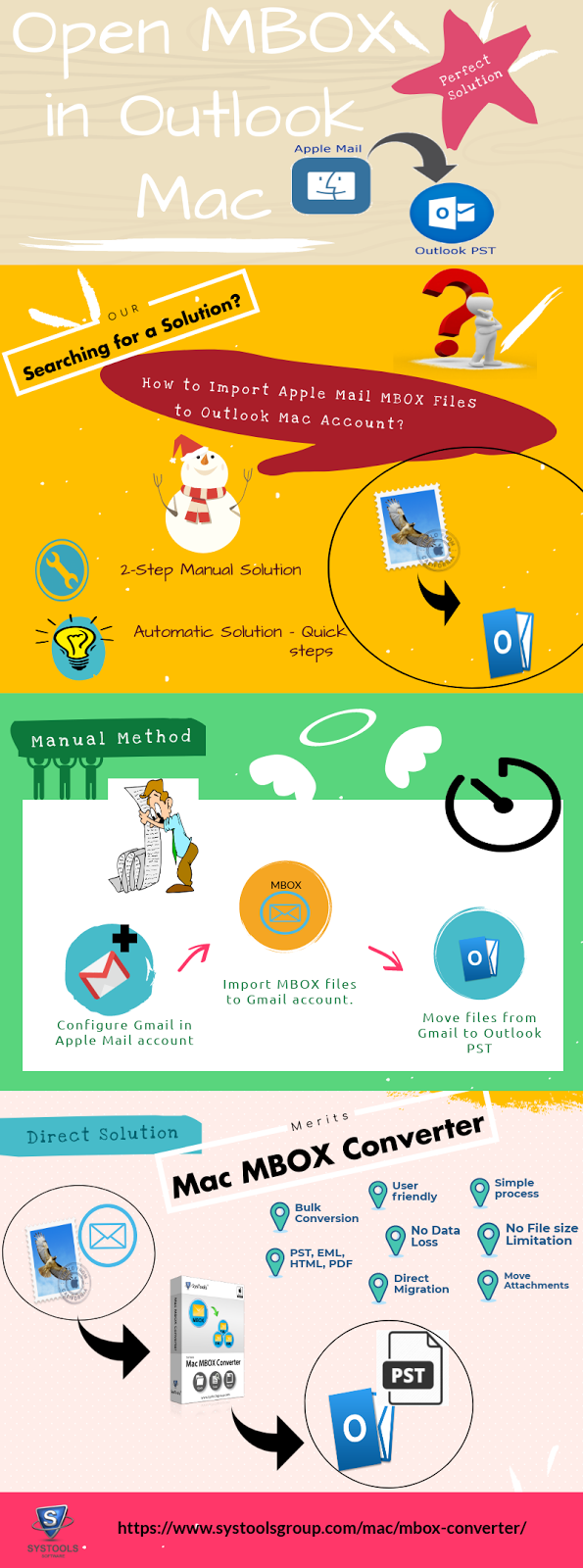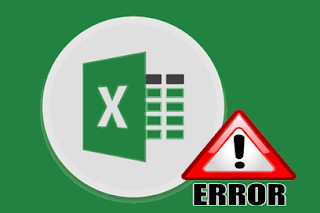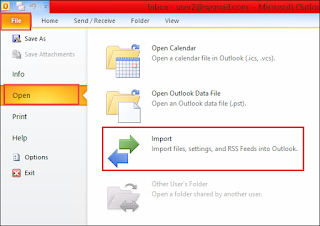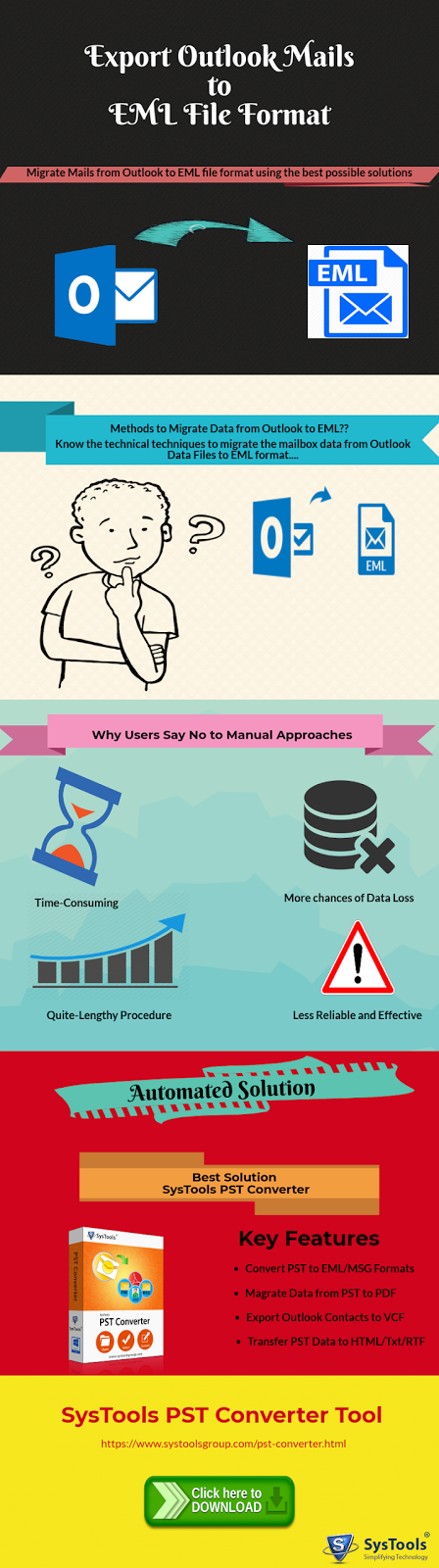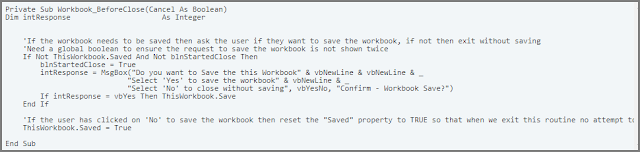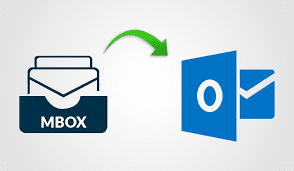Explore the Ways to Recover Temporary Excel Files Without Losing Data
How to Recover Temporary Excel Files With Appropriate Solutions Have you ever thought that why we can't restore temporary MS Excel files from temp folder immediately? Do you know how to recover MS Excel content from temp files? Are you looking for a solution to recover temporary Excel files without losing any data ? If you also want the answer to such questions, then you have landed on the right page. In the following blog, we are going to discuss the solutions to retrieve the data from temporary Excel files with the easy solutions.