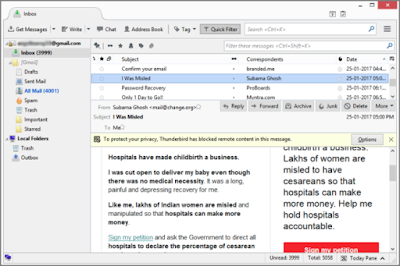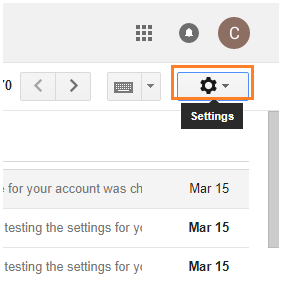How to Import CSV to Apple Mail: A Complete Guide
Import CSV to Apple Mail: A Complete Guide Comma Separated Values (or .csv) file is a simple text file that saves the data in a table structured format. Basically, it forms a text file containing information separated by commas. Moreover, CSV file is supported by many programs, such as Microsoft Excel, Outlook, Google Spreadsheet, and so on. At times, it happens, from the security point of view, people are moving their CSV file data in Apple Mail. Mac Mail is the default email application in Mac OS and capable to do much more as compare to other email programs. Therefore, in the upcoming section, we will describe the suitable manual approach that import CSV to Apple Mail in a proper way. Before this, let us consider user queries that provide the readers a brief understanding of the situation that how to convert CSV file contacts to vCard for Mac format easily. User Queries: "Hello, I took my contacts from the MS Outlook 2013 application and wants to move contacts to Apple Ma