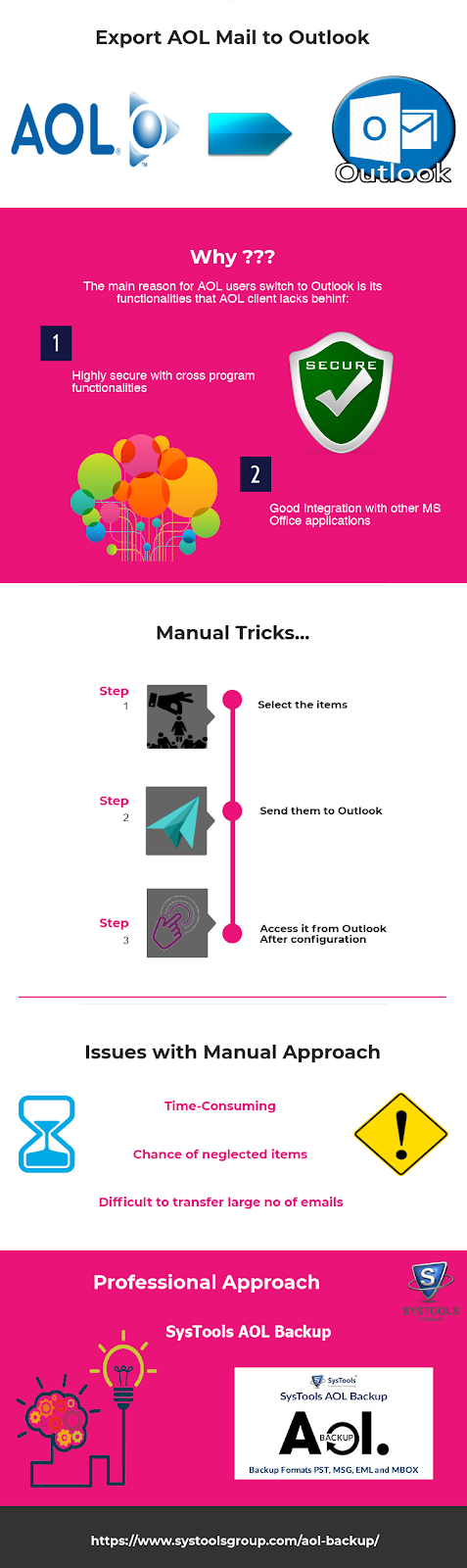Move Google Drive Documents to Another Account Using Google Takeout
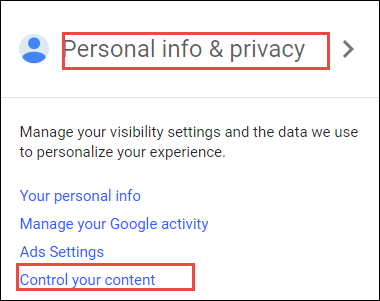
User Query: “I am having Google Drive account for a long time and now I wish to transfer all google docs to another account. Therefore I want to know Is there any reliable method to export documents from Google Docs using simple steps? If yes, Kindly suggest me the best possible way to perform move Google Drive documents to another Account." Google Drive is the safest place and it becomes more popular among all end users. It allows the user to save all important files in cloud, edit documents, and share files, spreadsheets, and presentations with other collaborators. It is also a web-based email service with lots of security features. But due to several reasons, users want to export Google-Drive documents to other account. It is an extremely challenging task for all users, therefore, not an easy to execute. Nevertheless, it is not quite difficult from now onwards as in the upcoming section of this blog; we will describe a manual solution to migrate Google Drive files to ano