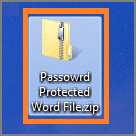How to Open OST File on Mac Machine in the Best Possible Manner?

“A few days back, I have shifted from my Windows machine to Mac OS. And, in my previous system, I have around 10 OST files of my old employees. Now, I want these OST file data on Mac machine as I need to access the data stored within them. But Mac machine does not support OST file format. Now, I do not know how to open OST file on Mac machine. So, I am looking for some suggestions. If anyone out there know any solution, please recommend.”