How to Recover Deleted Contacts from Microsoft Outlook? The Best Solution
“I accidentally deleted my contacts in Outlook 2010 yesterday. I have checked the deleted items and found a few emails here. Then I tried “Recover Deleted Items” folder and found only a few emails there too. Is there any way to recover deleted contacts from Microsoft Outlook? Any help or suggestion would be greatly appreciated.”
Are you also stuck in the similar problem ‘How to recover a deleted contact group in Outlook?’ Does the query seem familiar to you? If yes, then do not lose hope. The best techniques to retrieve deleted contacts in Outlook 2007, 2010, 2013, and 2016 have been well described in the below write-up. All a user needs to do is to keep reading until the end.
How to Recover Deleted Contacts from Microsoft Outlook: Workarounds
There are different possible cases when it comes to recovering a deleted contact group in Outlook account. The most popular solutions are explained below. The 2 manual solutions and one direct automated tool SysTools Outlook PST Recovery software to recover deleted address book from Outlook. The software described will also help to recover Microsoft Outlook PST file effortlessly. Now explore the possible scenarios along with the solution to retrieve contacts from Outlook account.Case 1: To Restore Your Contact Present in Deleted Items Folder
When a user deletes any contact, it is transferred to the deleted items folder in the mailbox. If a user is trying to find any deleted item, the first place to look is “deleted items folder”. It is required to follow given set of instructions to retrieve deleted contact list in Outlook:
- Launch Outlook on your local system
- Navigate to your email folder list and then, click on Deleted Items
- Press Ctrl+E or Search Deleted Items to search for the item that is to be recovered. Another option is to sort by icon so as to group the contacts in deleted items folder
- Once the contact which is to be recovered has been found, right-click on it and then select Move >> Other Folder
- To migrate the contact again to the contact list, select the option of Contacts and then, click on OK to recover deleted contacts from Microsoft Outlook 2010, 2013, 2016 versions
Tip: In case, an entire sub-folder is deleted from the contacts folder, it will appear as a separate sub-folder under deleted items folder. In order to recover it, right-click on it. Select the option to Move Folder and then choose Contacts. This will move sub-folder back to the contact list.
The administrator may have right to delete the items from the deleted items folder after a number of days. Doing this will move the items to the list of recoverable items folder. In case, the item is not found in the deleted items folder, it must be present in Recoverable Items Folders. So, now to retrieve deleted contact list in Microsoft Outlook, follow the steps given in the case 2 section.
Case 2: To Recover The Item that is No Longer in Deleted Items Folder
The Recoverable Items folder is a hidden folder that contains the elements which are removed from the deleted items folder. In case, a user has shift-deleted an item, it will also be present in Recoverable items folder. A user has to follow these steps to recover deleted contacts from Microsoft Outlook:
- Run Outlook application in the local system
- Navigate to email folder list and, click on the option Deleted Items
- Switch to Home tab and, then select an alternative of Recover Deleted Items From Server to retrieve deleted contact group in Outlook
- To find a specific contact in Recover Deleted Items, press on the header of the Subject column to sort items of that column. Another category to sort the column is From. Once the components of From field are sorted, search for blank entries because the contacts do not have values in From column
- Choose the contact that is to be recovered and then click on the radio button Restore selected items and finally, click on OK
Note: If the Recover Deleted Items from Server option is grayed out, you must be working in Offline mode. Another reason being, your Microsoft Outlook account is not configured with Exchange Server.
Alternative Solution to Recover Deleted Contacts from Microsoft Outlook
No doubt, the workaround solution to recover deleted contact group in outlook is a very simple approach. But, it does possess some drawbacks. To overcome these drawbacks, it is recommended to go for a professional tool like SysTools Outlook PST File Recovery. According to the experts, it is the master solution to retrieve deleted contact list in outlook 2016 and all other below versions.
The Bottom Line
The need to retrieve deleted contact group in Outlook arises if that has been removed accidentally. If the item is soft deleted, it can be recovered from the deleted items folder. In case, it is hard-deleted, the item will not be present in deleted items folder. It has to be recovered from recoverable items folder. The manual method to recover deleted contacts from Microsoft Outlook has been explained. Moreover, an automated tool is also introduced.

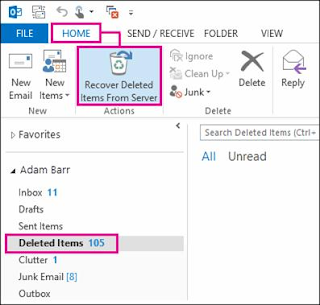







Comments
Post a Comment