How to Add Zoho Mail to Apple Mail – Tips to Connect Zoho to Mac Mail
Zoho mail provides so many features for the business and professional use like email transaction, document collaboration, Office suite applications. But many users are trying to switch from Zoho mail to Apple Mail. By considering the ongoing necessity, this post mentions all the steps needed to connect Zoho to Mac Mail. Follow the bellow mentioned tips and tricks correctly to avoid the data loss during the migration process.
Manual Approach to Connect Zoho Mail to Apple Mail
There is no direct manual method available to add Zoho email to the Apple mail. So to perform this conversion first we need to take the backup of Zoho mail in EML file format and then migrate these EML file to the Mac mail.
- Open Zoho mail account and click on the “Settings”.
- Select the option “Mail Settings” and then click on “Export/Import” message settings.
- Browse the folder from where you want extract files.
- Navigate to the “Store location” and choose the email items exported from Zoho to Mac Mail.
- From the drop-down box, select “duration” and then click on “Submit”.
- After that you can get one notification mail with URL.
- Then you can download the emails with ZIP file format.
- Open MAC Mail on your system.
- Copy all the emails from the windows system to Mac Machine with an external device
- Select EML files by using CTRL+A.
- Import all the files by dragging and dropping them to the Mac Mail
There is no direct manual method to perform conversion from Zoho mail to Apple Mail, so the above method will take large time to complete the task and also it is complex. There is a chance for data loss and corruption while transferring Zoho to Mac Mail.
Automated Approach to add Zoho Email to Apple Mail
The manual approach is not considered as ideal because of its limitations. So, the users always prefer to use commercial tools specially designed to to perform Zoho mail to Mac Mail backup. One such helpful and reliable solution is SysTools Zoho Backup tool. It can directly convert mails from Zoho to Mac Mail. It also supports other file formats including PST, EML, MSG, and MBOX.
Features:
- Export Zoho mails to the Apple Mail, Outlook, Thunderbird.
- Provides Pause and Resume option.
- Delete after Download option is available.
- It does not save the credentials anywhere in the database.
Bottom Line
From this write-up we can conclude that there is no direct manual method to connect Zoho mail to Apple Mail. If you want to perform it manually then first you need to take the backup of Zoho mail in EML format and then migrate EML to the Mac Mail. From this article, you can also get the professional solution too. With the help of commercial utility, one can directly add Zoho email to Apple Mail with an ease.
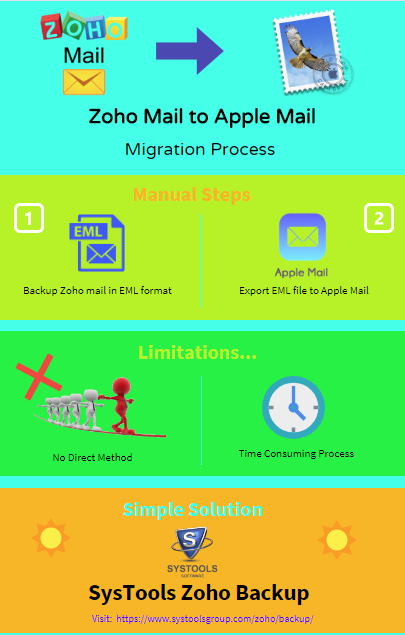






Comments
Post a Comment